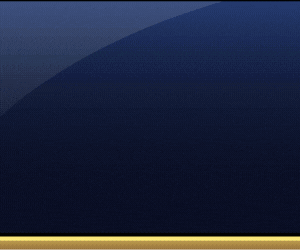Instructions for use of 5G high-power cell phone signal blocker system:
- 1. For the HA-1000H high-power cell phone blocker, first confirm the location of the communication base station, find a high point and fix the output port of the machine downward (to prevent rain), and fix the antenna on the top or sides of the machine with poles. Turn your back or side to the base station and let the front face toward the area that needs shielding (the antenna emission angle is 65° horizontally and 13° vertically). The antenna must not face the base station, otherwise it will interfere with the base station and affect the shielding effect;
- 2. Connect each antenna input port to the six signal output ports of the host through a half cable feeder, connect one end of the power cord to the aviation interface to the machine power input port, and the other end of the power cord to the 220V power socket;
- 3. Turn on the power switch on the inner panel of the host chassis and the machine will start working. After the machine starts working, lock the chassis to prevent anyone from turning on or off the machine at will;
- 4. If you need to shield the entire building, the machine needs to be installed at a high point about 20 meters away from the front or back of the building. The installation height of the antenna should be slightly higher than the shielded building, so that it faces 10°-30° downwards. Emit interference signals.
5G high-power cell phone signal jammer system precautions:
- 1. The HA-1000H high-power cell phone signal blocker must not have the front of the antenna facing the base station or be blocked by obstacles around it, otherwise the shielding effect will be affected;
- 2. Before turning on the computer, be sure to connect the antenna and the output port of the host one by one before starting the computer. Otherwise, the host will be damaged.
- 3. When the equipment is working, avoid long-term human contact within 10 meters directly in front of the antenna.